Xerox WorkCentre 7220
Troubleshooting. Image Quality. IQ04 Photoreceptor Pitch Color Streaks
Vibrations during transportation of the Drum Cartridge cause the BCR or the Blade to rub against the photoreceptor, thereby causing electrostatic memory to be left on the photoreceptor. This may cause thin color streaks to appear in the FS direction on the highlight area at intervals of Photoreceptor Pitch (94mm).
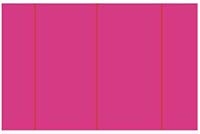
This problem may occur immediately after the Drum Cartridge is replaced.
Procedure
- On a halftone image, check that streaks appear in the FS direction at 38mm-pitch intervals.
If the problem occurs with the Y, M, or C Drum, print Full Color images. If it occurs with the K Drum, print either Full Color or Black and White images.