Xerox WorkCentre 6025 MFP
Troubleshooting. Image Quality 05
Pitched Color Dots

- Replace the component corresponding to the spacing.
- See the Repeating Defect table
Vertical Blank Lines

Clean the LEDs.
Ghosting
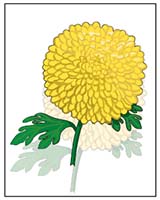
- Verify that the correct print media is being used.
- The print media surface may be uneven. Set the media type to one higher in the printer diver.
- Adjust the transfer bias
- Adjust the Fuser temperature