Xerox WorkCentre 6015
Troubleshooting. Sensor Test Procedures. Phaser 6010N
Procedures for testing each IOT sensor using Service Diagnostics.
- No Paper Sensor
- K Mode Sensor
- Exit Sensor
- Registration Sensor
- Interlock Switch (Cover Open Sensor)
- Y, M, C, K CRUM
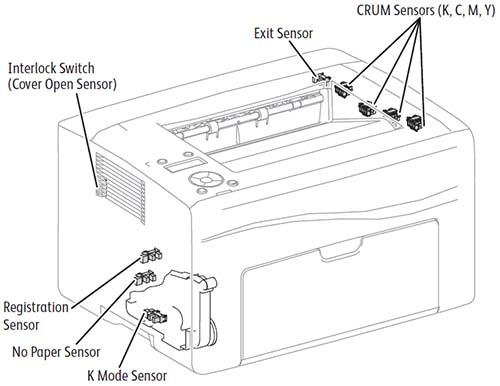
Note:
Pressing the Cancel button stops the sensor tests. Press the Menu button to get back to the Engine Diag menu.
- Enter Service Diagnostics
- Run the No Paper test: Engine Diag > Sensor Test > No Paper Sensor.
- Insert a sheet into the tray to check whether the sensor functions properly.
- Confirm the number shown on the display increases each time the sheet is inserted.
- Press the Cancel button to stop the test.