Xerox Phaser 6510
Troubleshooting. Image Quality. IQ6 Bead Carry-Out
Initial Actions
After each action, print a test page to check if image quality improves.
- Check if the printer contains Genuine Xerox Toner Cartridges and parts.
- Check that the paper is clean, dry, and meets specifications.
- Check CRU life counts. Replace components at end of life.
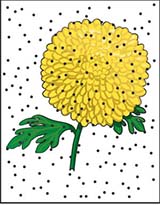
| Step | Procedure | Yes | No |
|---|---|---|---|
| 1 | Check the altitude of the printer installation. Printer is located within specified altitude limits. | 2 | Relocate the printer to be within the specified altitude limits. Perform SCP 6 Final Actions. |
| 2 | Replace all four Drum Cartridges, REP 8.1.1. The defect persists. | 3 | Task is complete. Perform SCP 6 Final Actions. |
| 3 | Call Xerox Technical Support. |