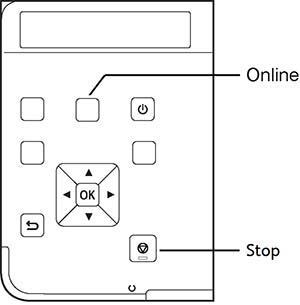-
Catalog
-
Sign In
-
Contacts
-
Forum
-
Eng
Xerox Phaser 6510
Service mode. Diagnostics on the SFP
Entering the Diagnostics on the SFP
- Press the Left and Right arrow buttons at the same time.
- Release the arrow buttons and quickly press Online
Exiting the Diagnostics on the SFP
- Press the Left and Right arrow buttons at the same time.
- Release the arrow buttons and quickly press Online (shown in Figure 6).
- Select Exit (Keep Log) or Exit (Clear Log) using the Up or Down arrows, then press OK.
- Press OK to exit the Diagnostics.