Toshiba e-Studio 4508AG
Adjustment. Auto-Toner Sensor
When the developer material is replaced, adjust the auto-toner sensor in the following procedure.
- Install the process unit into the equipment.
- Performs FS-05-2400. The display changes as follows.
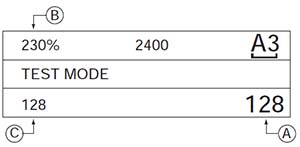
Notes:
• A indicates the controlled value of the auto-toner sensor output. Press the Up or Down button to change the value.
• B indicates the output voltage of the auto-toner sensor (2.30 V in the above case). The drum, developer unit, etc. are in operation.
• C indicates the latest adjustment value. - After about two minutes, the value B automatically starts changing.
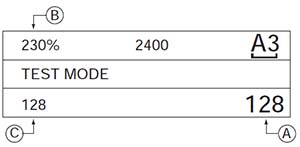
- After a short time, the value B becomes stable and the display changes as follows.
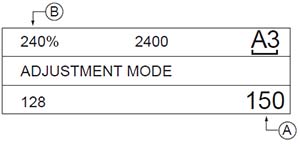
- Check if the value B is within the range of 234 to 246 (the output voltage range of the auto-toner sensor is 2.34 V to 2.46 V).
- If the value B is not within the range of 234 to 246, press the Up or Down button to adjust the value manually.
Notes: The relation between the button and the values A and B is as follows.Button to be pressed Value A Value B Up Increased Increased Down Decreased Decreased - Press [OK].
- Turn the power OFF.
- Install the toner cartridge.