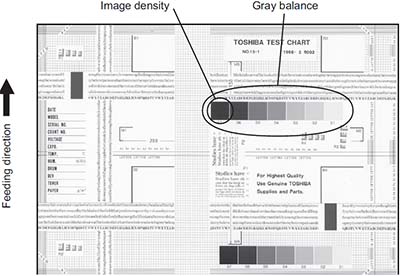-
Catalog
-
Sign In
-
Contacts
-
Forum
-
Eng
Toshiba e-Studio 2306
Troubleshooting. Image 1. Abnormality of image density / Gray balance
| Defective area |
Step |
Check items |
Prescription |
| Density/Gray balance |
1 |
Check the density/gray balance. |
Adjust the density. |
| Printer section |
2 |
Check test print image (04-114). |
Go to step 4 if there is any problem on image. |
| Scanner |
3 |
Are the original glass, mirrors and lens dirty? |
Clean them. |
| Printed image |
4 |
Is the image faded? |
Perform troubleshooting for faded image. |
| 5 |
Is background fogging occurring? |
Perform troubleshooting for background fogging. |
| 6 |
Is there a blotch on the image? |
Perform troubleshooting for blotched image. |
| 7 |
Is the image transferred normally? |
Perform troubleshooting for abnormal transfer. |