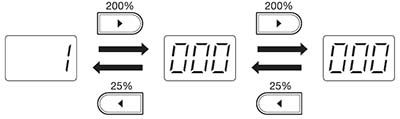Toshiba e-Studio 223
Service Mode 01. How to Enter
Overview
| Mode | For start | Contents |
|---|---|---|
| Input check mode | [0]+[3]+ [POWER] | Checks the status of input signals. |
| Output check mode | [0]+[4]+ [POWER | Checks the status of output signals. |
| Test print mode | [0]+[7]+ [POWER] | Outputs the test patterns. |
| Adjustment mode | [0]+[5]+ [POWER] | Adjusts various items. |
| Setting mode | [0]+[8]+ [POWER] | Sets various items. |
| List print mode | [9]+[START] +[POWER] | Prints out the data lists of the codes 05/08 and pixel counter. |
| Access code mode | [8]+[START] +[POWER] | Registers / deletes the access code. |
| Function setting mode | [1]+[*]+ [POWER] | Sets the function table. |
| Test mode | [1]+[3]+ [POWER] | Checks the operation of the equipment. |
For exit:
- [POWER] OFF/ON
Note:
To enter the desired mode, turn ON the power while two digital keys designated to each mode (e.g. [0] and [5]) are pressed simultaneously.
Number display
The numbers are displayed on a 7-segment LED. A number of more than 3 digits long is separated as follows, and is displayed from the high-order position. Press the reproduction ratio button ([200%] or [25%]) to shift the display to the 3 digits of the next lower/higher order. E.g.1)
Displaying 1,000,000