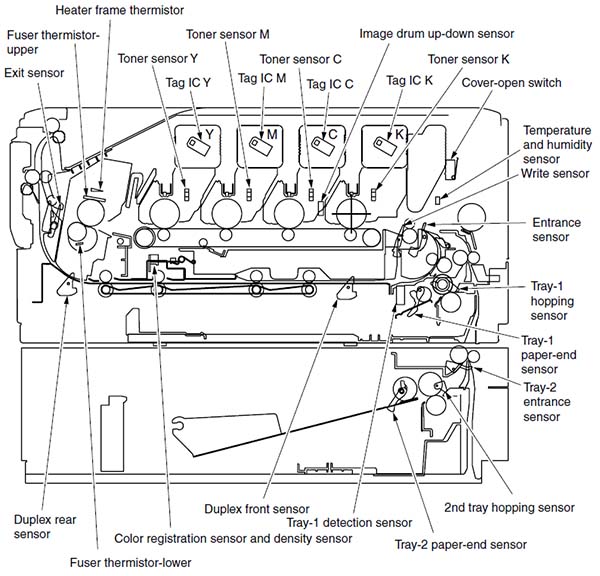Toshiba e-Studio 222CP
Service Mode. Switch scan test
The switch scan test is used for input sensor and switch checking.
- Enter the self-diagnostic mode (level 1) and, until SWITCH SCAN appears on the upper display, press ▲ or ▼ (▲ displays the next test option and ▼ displays the preceding test option). Then press the OK button.
SWITCH SCAN - Press ▲ or ▼ until the option for unit(s) to test, which is shown in table, appears on the lower display (▲ displays the next option and ▼ displays the preceding option).
- Press the OK button. The switch scan test starts, the unit(s)’ name(s) and current status(es) being displayed.
PAPER ROTE:PU
1=H 2=L 3=H 4=L
Operate the unit(s) (figure 5-1). Display information in the appropriate area(s) of the LCD display [the information varies depending on the sensor(s)]. - Press the CANCEL button to restore the state for step 2.
- Repeat steps 2 through 4 when necessary.
- Press [return] to end the test (the state for step 1 is restored).