Toshiba e-Studio 165
Troubleshooting. Image. 07 Blank copy, Solid copy
7. Blank copy
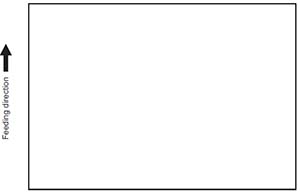
| Defective area | Step | Check items | Prescription |
|---|---|---|---|
| Transfer charger wire | 1 | Is the transfer charger wire cut off? | Replace the transfer charger wire. |
| High-voltage transformer (Transfer charger, Developer bias) | 2 | Is the high-voltage transformer output defective? | Adjust the output, or replace the transformer. |
| 3 | Are the connectors of the high- voltage harness securely connected? Is the harness open circuited? | Reconnect the harness securely. Replace the high-voltage harness. | |
| Developer unit | 4 | Is the developer unit installed properly? | Check and correct the engaging condition of the developer unit gears. |
| 5 | Do the developer sleeve and mixers rotate? | Check and fix the drive system of the developer unit. | |
| 6 | Is the developer material smoothly transported? | Remove the foreign matter from the developer material. | |
| 7 | Has the magnetic brush phase been shifted? | Adjust the developer polarity. | |
| 8 | Is the doctor blade positioned properly? | Adjust it using the doctor-sleeve jig. | |
| Drum | 9 | Is the drum rotating? | Check the drive system of the drum. |
| MAIN, LDR, SNS boards, CIS unit and harnesses | 10 | Are the connectors securely connected? Check if the harnesses connecting the boards are open circuited. |
Connect the connectors securely. Replace the harness. |
8. Solid copy

| Defective area | Step | Check items | Prescription |
|---|---|---|---|
| Scanner | 1 | Does the exposure lamp light? | Check if the connector contacts with the MAIN board and CIS unit terminal. |
| Bedewed scanner and drum | 2 | Is the scanner or drum bedewed? | Clean the CIS unit and drum. Keep the power cord plugged in all trough the day and night. (For the model with damp heater) |
| Main charger | 3 | Is the main charger securely installed? | Install it securely. |
| 4 | Is the needle electrode broken? | Replace the needle electrode. | |
| High-voltage transformer (Main charger) | 5 | Is the high-voltage transformer output defective? | Adjust the output, or replace the transformer. |
| 6 | Are the connectors of the high- voltage harness securely connected? Is the harness open circuited? | Reconnect the harness securely. Replace the high-voltage harness. | |
| MAIN, LDR, SNS boards, CIS unit and harnesses | 7 | Are the connectors securely connected? Check if the harnesses connecting the boards are open circuited. |
Connect the connectors securely. Replace the harness. |