Toshiba e-Studio 165
Troubleshooting. Image. 05 Blurred image, Poor fusing
5. Blurred image

| Defective area | Step | Check items | Prescription |
|---|---|---|---|
| Paper | 1 | Is the paper in the drawer damp? | Change paper. Avoid storing paper in damp place. |
| Bedewed scanner | 2 | Is the scanner bedewed? | Clean the scanner. |
| Drum | 3 | Is the drum surface wet or dirty? | Wipe the drum with a piece of dry cloth. * Do not use alcohol or other organic solvents. |
| Ozone exhaust | 4 | Is the exhaust fan operating properly? | Check the connection of connector. Replace the ozone exhaust fan. |
| 5 | Is the ozone filter stained or damaged? | Replace the ozone filter. |
6. Poor fusing
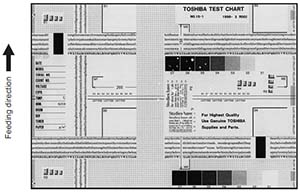
| Defective area | Step | Check items | Prescription |
|---|---|---|---|
| Heater electric power | 1 | Check if the connector contacts properly. | Correct it. |
| 2 | Is the heater shorted or broken? | Replace the heater. | |
| Pressure between fuser roller and pressure roller | 3 | Are the pressure springs working properly? | Check and adjust the pressure springs. |
| Fuser roller temperature | 4 | Is the temperature of the fuser roller normal? | Check the setting and correct it. 08-407, 410, 411, 450, 515, 516 |
| Developer material/Toner | 5 | Using the specified developer material and toner? | Use the specified developer material and toner. |
| Paper | 6 | Is the paper in the drawer damp? | Avoid storing paper in damp place. |
| 7 | Is the paper type corresponding to its mode? | Use the proper type of paper or select the proper mode. | |
| 8 | Is the setting temperature of the fuser roller in each paper type normal? | Check the setting and correct it. 08-413, 437, 438, 451, 452, 453, 520, 521 |
|
| 9 | Using the recommended paper? | Use the recommended paper. |