Toshiba DP2110
Service Mode. 8S Access code mode
Storing/deleting of the access code, and confirming and changing of the counter value can be done in the access code mode (8S).
Note:
Department management must be enabled in FUNC-18 (bit-2) before you can use a registered access code.
Setting procedure
Registering the access code
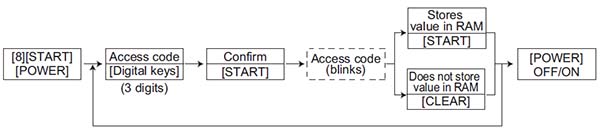
Notes:
- Register up to 99 access codes in 3-digit numbers from 001 to 999.
- If the [START] button is pressed with an access code which has been already registered, a beep sounds and the display returns to the initial screen.
Deleting the access code
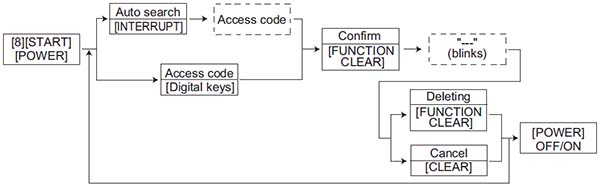
Notes:
- Auto search for the access code: Every time the [INTERRUPT] button is pressed, registered access codes are displayed in order.
- If the [START] button is pressed with an access code which has not been registered previously, the display returns to the initial screen.
Confirming and changing of the access code counter value
Notes:
- A counter value is separated as follows: 1 000 280 070, and is displayed from the high-order position. Press the reproduction ratio button ([200%] or [25%]) to shift the counter value display to the 3 digits of the next lower/higher order.
- Change of the counter value can be registered only after the [START] button is pressed. If the [CLEAR] button is pressed before the registration is completed, the changed value is also canceled.
- Only the total counter value for each access code can be confirmed.