Toshiba DP2110
Service Mode. 04 Output check
Status of the output signals can be checked by keying in the following codes in the test mode 04.
Operation procedure
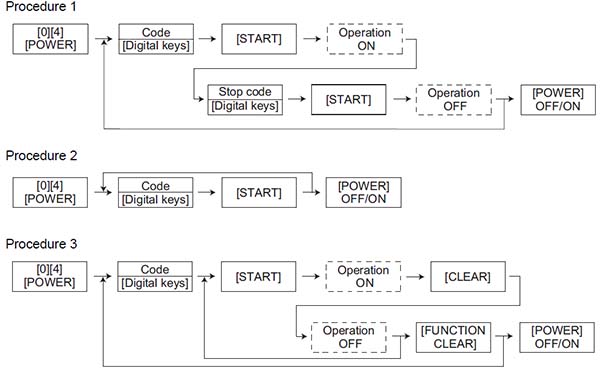
| Code | Function | Code | Function | Procedure |
|---|---|---|---|---|
| 101 | Main motor ON (operational without developer unit) | 151 | Code No. 101 function OFF | 1 |
| 102 | Toner motor ON (normal rotation) | 152 | Code No. 102 function OFF | 1 |
| 103 | Polygonal motor ON (600 dpi) | 153 | Code No. 103 function OFF | 1 |
| 108 | Registration clutch ON | 158 | Code No. 108 function OFF | 1 |
| 110 | ADU motor ON (low speed) | 160 | Code No. 110 function OFF | 1 |
| 118 | Laser ON | 168 | Code No. 118 function OFF | 1 |
| 201 | Pickup solenoid ON/OFF | 3 | ||
| 202 | PFU pickup solenoid ON/OFF | 3 | ||
| 203 | PFU transport clutch (high speed) ON/OFF | 3 | ||
| 204 | Bypass pickup solenoid ON/OFF | 3 | ||
| 205 | PFU transport clutch (low speed) ON/OFF | 3 | ||
| 218 | Key copy counter count up | 2 | ||
| 235 | Discharge LED ON/OFF | 3 | ||
| 236 | Exhaust fan ON/OFF (low speed) | 3 | ||
| 237 | Exhaust fan ON/OFF (high speed) | 3 | ||
| 249 | Developer bias [-DC] ON/OFF | 3 | ||
| 252 | Main charger ON/OFF | 3 | ||
| 253 | Separation bias ON/OFF | 3 | ||
| 255 | Transfer guide bias ON/OFF | 3 | ||
| 256 | Transfer transformer ON/OFF | 3 | ||
| 261 | Scan motor ON (Automatically stops at limit position) | 2 | ||
| 267 | Contact image sensor (CIS) Unit ON/OFF | 3 | ||
| 281 | ADF feed motor ON/OFF (normal rotation) | 3 | ||
| 282 | ADF feed motor ON/OFF (reverse rotation) | 3 | ||
| 283 | ADF read motor ON/OFF (normal rotation) | 3 | ||
| 411 | Switching regulator cooling fun high speed rotation/low speed rotation | 3 | ||