Sharp MXM700N
Adjustment. 2-B Adjust the developing roller main pole
This adjustment is needed in the following situations:
- The developing unit has been disassembled.
- The print density is low.
- The toner is excessively dispersed.
- Remove the developing unit.
- Remove the developing unit cover and blade cover, and then place the developing unit on a level surface.
- Attach a piece of string to a sewing needle or pin.
- With the string in hand, bring the needle closer to the DV roller while keeping the needle parallel with the roller. (Do not use a clip, which does not accurately indicate the position.)
- Keeping the needle 2 to 3 mm off the DV roller surface, mark the DV roller surface at an extension of the needle tip. (Do not let the needle tip contact the DV roller.)
- Measure the distance between the marking on the DV roller and leading edge of the DV doctor, and make sure that it is 19±0.5mm. If this requirement is not met, do the following steps.
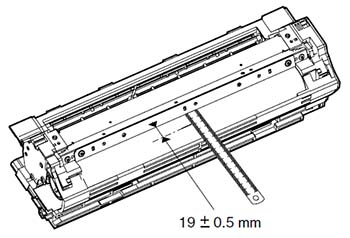
- Remove the front cover.
- Loosen the fixing screws of the developing roller main pole adjusting plate, and make adjustments by moving the adjusting plate in the arrow direction.

Repeat steps 3 to 6 until the developing roller main pole meets the positional requirement