Sharp MXM232DY
Firmware Update. Updating the MX-NB12 firmware
A. Preparation
Write the firmware (file with extension of brn) into the MX-NB12.
Necessary items for updating
- *.brn (Firmware)
- USB memory
Caution:
The firmware (*.brn) must be copied to the root directory in the USB memory in advance.
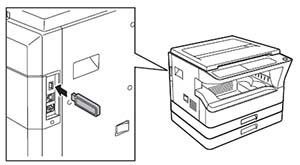
B. Updating procedures
- Insert the USB memory into the machine.
Caution:
Once the USB memory is inserted, never remove it until the procedure is completed.
The operations are enabled only when the MX-NB12 is active.
It takes 30 seconds for the MX-NB12 from turning ON the power to activating. When turning ON the power, therefore, wait for 30 seconds before executing SIM49-02.
Once the process is started, never disconnect the USB memory until the end of the process.
It is allowed to save only one NNB download file (*.bm file) in the root directory of the USB memory. - Machine side
Execute the service simulation No. 49-02 (Network board firmware download mode). (Check to confirm that the display below is indicated on the screen.) - "Download mode" is displayed on the operation panel display.
- "Do not turn the power off." is displayed, and downloading of the firmware is started.
- When downloading is completed, "Processing is finished. Turn off the power." is displayed.
During execution of the simulation, do not perform a key operation of the operation panel. - Turn OFF the power of the machine.
- Check to confirm that the machine is turned OFF, and remove the USB memory from the machine.
Updating is completed with the above operation.