Sharp MX3111U
Adjustment. 1-B Adjust the developing roller main pole position
This adjustment must be performed in the following cases:
- The developing unit has been disassembled.
- When the print image density is low.
- When there is a blur on the print image.
- When there is unevenness in the print image density.
- The toner is excessively dispersed.
Be careful not to leave a fingerprint, oil, grease, or a foreign material on the DV roller during the procedure. Also be careful not to scratch the DV roller surface.
If a fingerprint, oil, grease, or a foreign material is erroneously attached to the DV roller during the procedure, remove all developer from the developing unit and clean the roller with alcohol.
Do not exert force when holding the DV Unit.
- Remove the developing doctor cover, and place the developing unit on a flat surface.
- Attach a piece of string to a sewing needle or pin.
- Hold the thread and bring the needle near the developing roller. (Do not use a paper clip because too heavy. It will not provide a correct position.)
- Mark the developing roller surface on the extension line of the needle with the needle at 2 - 3mm from the developing roller edge. (Never touch the needle tip to the developing roller.)
Marking must be made at the edge section (non-image area) of the DV roller.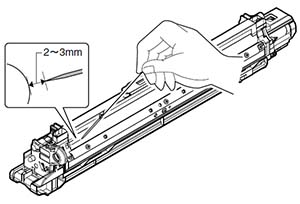
- Measure the distance between the marking position and the DV doctor edge A position, and confirm that the distance is 20.0±0.5mm.
If the distance is not within the above range, adjust the DV roller main pole position in the following procedures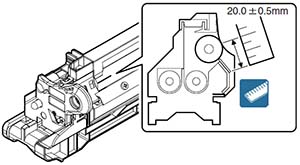
- Remove the developing unit rear cover, loosen the fixing screw of the DV roller main pole adjustment plate, and move the adjustment plate in the arrow direction to adjust.
Repeat procedures 3) - 6) until the DV roller main pole position comes to the specified range.
- After completion of the adjustment of the DV roller main pole position, fix the DV roller main pole adjustment plate with the fixing screw.