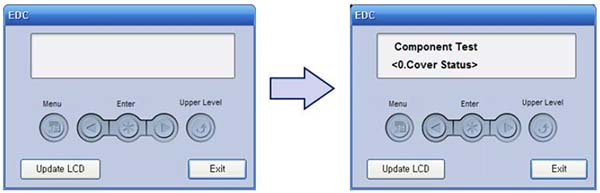Samsung SLM2830DW
Service Mode. EDC program
The EDC program can check the machine status and perform various test to isolate the cause of a malfunction.
How to use the EDC program
- Download the EDC program in your PC.
- Connect the printer to the computer using USB cable.
- Turn on the printer and wait for the printer to finish initializing.
- Start EDC program. Press the “Menu” Button
- To exit the EDC Mode, press the “Exit” button.