Riso HC5500
Troubleshooting. Adjustment image quality 2
4. Image defects caused by erroneous image adjustment performed by service personnel
Head drive parameter 1
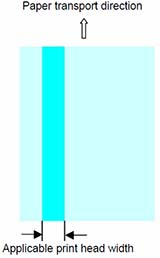
- Voltage: After replacing a print head, enter the recommended drive voltage printed on the new print head. If this recommended parameter value is not entered, image defects may occur due to incorrect drive parameters (menus [8.5.1.1], [8.5.1.3]).
- Characteristic of image defects: Image defects appear as a continuous difference in lateral print head density. See the above diagram.
- Corrective measure: Check the voltage value and AL type settings on the Control panel (service mode) to see if they correspond to the values indicated on the label. If not, enter the correct values according to the procedure described in [Adjustment after print head replacement, 1-1Parameter setting]. Then perform image adjustment.
* Changing voltage values affects print timing. Be sure to perform image adjustment and to correct other parameters.
Head drive parameter 2

- AL type: After replacing a print head, enter the recommended head drive AL type printed on the new print head. If this recommended parameter value is not entered, image defects may occur due to an incorrect defective drive parameter. (8.5.1.3)
- Characteristic of image defects: When the printed image is positioned so that the paper transport direction is vertical, as wide as the print head (see the left diagram), continuous vertical print density differences are visible or misfires are seen due to ink ejection problems for the replaced head (see the right diagram).
- Corrective measure: Check the AL type setting in the service mode on the Control panel to see if it corresponds to the type indicated on the label. If not, enter the correct type according to the procedure described in [Adjustment after print head replacement, 1-1Parameter setting]. Then perform image adjustment.
* Changes in the AL type will affect print timing. Be sure to perform image adjustment and correct other parameters.