Riso EZ200
Test Mode. 1. Procedures. EZ2, EV2, EZ3, EV3 Series
1. Start-up Procedure
Switch ON the machine power while simultaneously pressing the two print position keys on the operation panel. This initiates the test mode in standby mode.
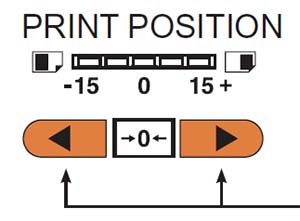
Press the two print position keys simultaneously and turn ON the machine power.
2. Activation & Exit
Follow the procedure explained on the illustration below for the activation of the test mode and ending the test mode.
