Riso ComColor FW Series
Test Mode. 1. How to Enter
1. Press and hold the [*], [8] and [#] keys simultaneously for one second or more and input the passcode.

2. Execution of the test mode is permitted according to the type of the passcode.
Passcode for service engineer [3214]: The test mode for the user type "service engineer" is permitted.
How to enter the normal mode
Press the [Home] key.
When the [Home] key is pressed, a buzzer for "confirmation of operation - confirmation of input" sounds and the Home screen is displayed.
Entering the normal mode is not allowed while a test mode is in process (from the test mode operation screen).
How to start a test mode: Selecting from the menu
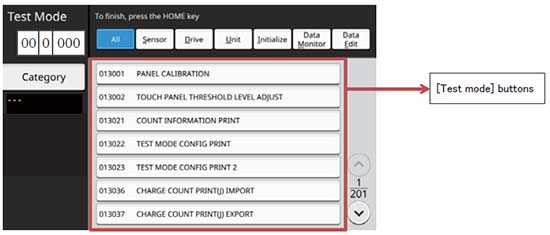
Selecting a test mode (a [Test mode] button) starts the test mode.
The test mode operation screen differs depending on the processing type. For details, refer to the sections of individual processing types.
Filter the test modes to be displayed by specifying the processing type and category. Use the [Processing] buttons to specify the processing type and the [Category] button to specify the category.
Selecting a processing type
Selecting a [Processing] button puts it in the selected state and displays the test modes for the selected processing type. For the types of the [Processing] buttons (individual processing types), refer to "Test mode number system".
The displayed test mode number has the number of the selected processing type. (For example, the [S: Sensor Monitor] button is selected and therefore "1" for the processing type is displayed in the figure.)
Selecting a category
Selecting the [Category] button puts it in the selected state and displays the pop-up window for category selection. For the types of the [Category selection] buttons (individual categories) displayed in the pop-up window for category selection, refer to "Test mode number system". Buttons for options are always displayed (in the same manner as the categories of the main unit) even if they are not connected.
In the pop-up window, the category button that has been selected before the pop-up window is displayed is made in selected state. Selecting a [Category selection] button closes the pop-up window and displays the test modes of the selected category.
The [Category] button is selected and the selected category is displayed below the [Category] button.
The displayed test mode number has the number of the selected category (in the figure, [06] Transport section is selected and therefore [06] is displayed as the category number).
Selecting the [Category] button again and selecting the [All] button in the pop-up window displays [---] below the [Category] button and [00] as the category number.