Ricoh D250 MP3054SP Cor-C1
Adjustment. Printing. Blank Margin
Note:
• If the leading edge/side-to-side registration cannot be adjusted within the specifications, adjust the leading/left side edge blank margin.
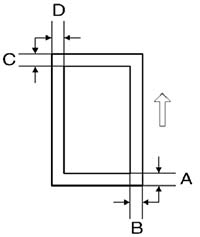
A: Trailing Edge Blank Margin
B: Right Edge Blank Margin
C: Leading Edge Blank Margin
D: Left Edge Blank Margin
1. Check the trailing edge [A], right edge [B], leading edge [C], left edge [D] blank margins, and adjust them using the following SP modes.
| Edge | SP No. | Adjustment Range |
|---|---|---|
| Leading Edge | SP2-103-001 | 4.2 ± 1.5 mm (Plain, Thin) |
| Trailing Edge | SP2-103-002 | More than 0.5 mm |
| Left Edge | SP2-103-003 | 2.0 ±1.5 mm |
| Right Edge | SP2-103-004 | 2.0 +2.5 /-1.5 mm |
| Duplex: Trailing Edge: L Size: Plain | SP2-103-006 | 2.0 ±2.0 mm |
| Duplex: Trailing Edge: M Size: Plain | SP2-103-007 | |
| Duplex: Trailing Edge: S Size: Plain | SP2-103-008 | |
| Duplex: Left Edge Plain | SP2-103-009 | -2.0 ±1.5 mm |
| Duplex: Right Edge: Plain | SP2-103-010 | 2.0 +2.5 /-1.5 mm |
| Duplex: Trailing Edge: L Size: Thick | SP2-103-011 | 2.0 ±2.0 mm |
| Duplex: Trailing Edge: M Size: Thick | SP2-103-012 | |
| Duplex: Trailing Edge: S Size: Thick | SP2-103-013 | |
| Duplex: Left Edge Thick | SP2-103-014 | -2.0 ±1.5 mm |
| Duplex: Right Edge: Thick | SP2-103-015 | 2.0 +2.5 /-1.5 mm |
| Duplex Trail. L Size:Thin | SP2-103-016 | -4.0 ± 4.0 mm |
| Duplex Trail. M Size:Thin | SP2-103-017 | |
| Duplex Trail. S Size:Thin | SP2-103-018 | |
| Lead Edge Width:Thin | SP2-103-019 | 0.0 ± 9.9 mm |
| Trail. Edge Width:Thin | SP2-103-020 |
• L Size: Paper Length is 297.1 mm or more
• M Size: Paper Length is 216.1 to 297 mm
• S Size: Paper Length is 216 mm or less.