Ricoh D247 MP2014AD Bc-C1
Troubleshooting. Test Pattern Printing
Some of these test patterns are used for copy image adjustments but most are used primarily for design testing.
Note:
• Do not operate the machine until the test pattern is printed out completely. Otherwise, SC will occur.
- Press the [User Tools] key.
- Select “Print List/Report” from the list then press the [OK] key.
- Select “Test Page” or “Registration Page” for print from the list then press the [OK] key.
- Press [Yes] to print the selected pattern.
| Test Page | Registration Page |
|---|---|
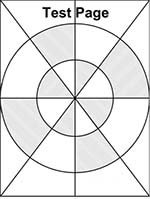 |
 |