Ricoh D224 MP7503SP
Adjustment. Printing. Registration - Leading Edge/Side-to-Side
These adjustments must be performed after replacing any of the following parts:
• Scanner wires
• Lens block
• Scanner motor
• Polygon motor
• Tandem tray side fences
• Memory All Clear
Preparation
- Make sure paper is installed correctly in each paper tray before you start these adjustments.
- Use the Trimming Area Pattern (SP2-902-3, No. 18 to print the test pattern for the following procedures.
- After completing these printing adjustments, be sure to set SP 2-902-3 to 0 again.
Procedure
- Check the leading edge registration, and adjust it using SP1-001. Specification: 4±2mm.
- Check side-to-side registration for each paper feed station, and adjust with the following SP modes.
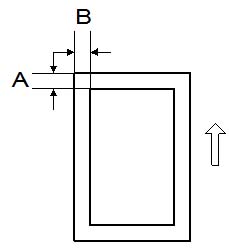
| SP mode | Specification | |
|---|---|---|
| Tray 1 (Tandem Tray) | SP1002-001 | 0 ±1.5 |
| Tray 2 (Universal Tray) | SP1002-002 | |
| Tray 3 (Universal Tray) | SP1002-003 | |
| Tray 4 | SP1002-004 | Japan Only |
| LCT | SP1002-006 | 0±1.5 |
| Duplex Tray | SP1002-007 | 0±1.5 |