Ricoh D177 MPC2503 MET-C1
Troubleshooting. When SC549 Is Displayed
Fusing Shield Check
Procedure 1: Operation check for the lower side of the shield detection feeler
- Place the fusing unit on a flat place and tilt it towards the drawer connector [A].
- Move the shield drive gear with your hands to put the upper surface of the feeler [A] in a horizontal position.
- Keep your fingers off the shield drive gear.
- Make sure that the shield detection feeler [A] moves down to the lowest point by its own weight.
• The feeler moves smoothly: OK
• The feeler does not move / stops during moving / moves but slowly: NG
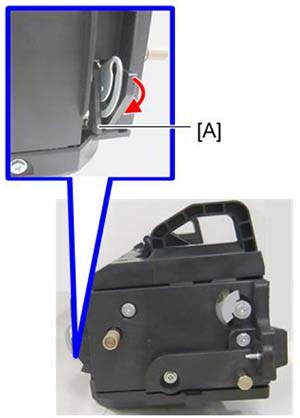
Procedure 2: Operation check for the upper side of the shield detection feeler
- Place the fusing unit on a flat place with the drawer connector [A] turned up and the handle [B] touching a flat surface.
- Move the shield drive gear with your hands to put the upper surface of the feeler [A] in a vertical position.
- Keep your fingers off of the shield drive gear.
- Make sure that the shield detection feeler [A] moves up to the highest point by its own weight.
• The feeler moves smoothly: OK
• The feeler does not move / stops during moving / moves but slowly: NG
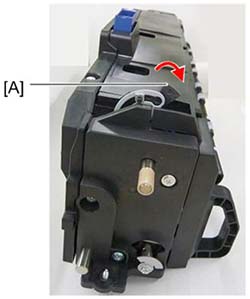
Results
- Both Procedure 1 and 2 are OK: No problem.
- Either Procedure 1 or 2 is NG: The mechanism is blocked.
- The shield detection feeler never moves while moving the shield drive gear by hands or fingers: Locked.
Solution
By tilting the fusing unit, you can check whether the feeler does not move smoothly due to burrs on a part in the unit, and remove the burrs.
- Tilt the fusing unit [A] approx. 30°.
- Put the fusing unit back to the horizontal position.
- Perform the checking procedures (page 660).
There is no blockage: Resolved
There is some blockage: Not resolved - Tilt the fusing unit [A] approx. 30° in the opposite direction from step 1.
There is no blockage: Resolved
There is some blockage: Not resolved