Ricoh D159 MP2001L K-C4
Adjustment. Printing. Blank Margin
You need to perform the adjustment after you do a Memory All Clear, and after you replace or adjust any of the following parts.
• First or second scanner
• Lens Block
• Scanner Motor
• Polygonal Mirror Motor
• Paper Tray
• Paper Side Fence
Note:
- Make sure the paper is installed correctly in each paper tray before you start these adjustments.
- Use the Trimming Area Pattern SP5-902, No. 10 (D160/D161/D170) or SP2-109, No.14 (D158/D159) to print the test pattern for the printing adjustments below.
- Set SP5-902 (D160/D161/D170) or SP2-109 (D158/D159) to 0 again after you complete these printing adjustments.
- If the leading edge or side-to-side registration cannot be adjusted to within the specification, then adjust the leading-edge blank margin or the left-side blank margin.
- Check the leading edge registration for each paper feed station, and adjust each of these registrations using SP1-001.
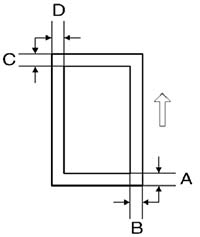
A: Trailing Edge Blank Margin
B: Right Edge Blank Margin
C: Leading Edge Blank Margin
D: Left Edge Blank Margin
D160/D161/D170
| Tray | SP mode | Specification |
|---|---|---|
| Trailing edge | SP2-101-002 | 2 +2.5/-1.5 mm |
| Right edge | SP2-101-004 | |
| Leading edge | SP2-101-001 | 2 ± 1.5 mm |
| Left edge | SP2-101-003 |
D158/D159
| Tray | SP mode | Specification |
|---|---|---|
| Trailing edge | SP2-103-002 | 3.0 mm [0.0-9.0 mm] |
| Leading edge | SP2-103-001 | |
| Right edge | SP2-103-004 | 2.0 mm [0.0-9.0 mm] |
| Left edge | SP2-103-003 | |
| Duplex Trail: L Size: Plain | SP2-103-005 | 1.0 mm [0.0-4.0 mm] |
| Duplex Trail: M Size: Plain | SP2-103-006 | 0.8 mm [0.0-4.0 mm] |
| Duplex Trail: S Size: Plain | SP2-103-007 | 0.6 mm [0.0-4.0 mm] |
| Duplex Left: Plain | SP2-103-008 | 0.3 mm [0.0-1.5 mm] |
| Duplex Right: Plain | SP2-103-009 | |
| Duplex Trail: L Size: Thick | SP2-103-010 | 0.8 mm [0.0-4.0 mm] |
| Duplex Trail: M Size: Thick | SP2-103-011 | 0.6 mm [0.0-4.0 mm] |
| Duplex Trail: S Size: Thick | SP2-103-012 | 0.4 mm [0.0-4.0 mm] |
| Duplex Left: Thick | SP2-103-013 | 0.1 mm [0.0-1.5 mm] |
| Duplex Right: Thick | SP2-103-014 |
Main Scan Magnification
- Print the single-dot grid pattern (D160/D161/D170: SP5-902-001, No.5, D158/D159: SP2-109-001, No.7).
- Check the magnification (the grid size should be 2.7 x 2.7 mm), and if necessary use SP 2998 to adjust it. The specification is 100 ± 1%.