Ricoh D159 MP2001L K-C4
Firmware Update. D160/D161/D170. Engine (BICU)
An IC card and the bridge board [A] (with FFC [B]) are required for updating the engine firmware.

- Acquire the update data then install it on the IC card.
- Insert the IC card [A] into the bridge board [B].
- Connect the FFC to the board, and pull the hook [C] up to lock it. Be sure to attach the FFC on its correct side as shown below.
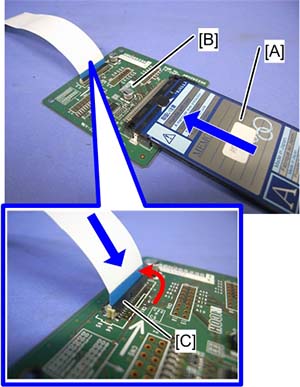
- Turn the main power switch off, and connect the bridge board and BICU board (CN190).
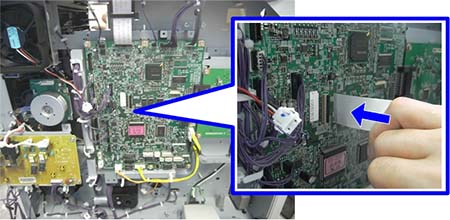
- Turn the main switch on while holding down the operation switch [A] on the operation panel.
- “BOOT (IC CARD)” appears, then switch to SP5-827-001 (Program Download) on the display.
- Press “Execute”. Update will start.
- “End” appears, then confirm the version and the SUM value on the display.
- Turn the main power OFF and detach the FFC from the BICU board.