Ricoh D0C6 IM350
Image Problem. WHEN VERTICAL LINES, BANDS CAUSE UNEVEN DENSITY
(MF MODEL ONLY)
Uneven density can be corrected by scanner feedback control when vertical stripes and bands appear in images and cause uneven density in halftone areas.

[A]: Occurrence of uneven image density
[B]: After correction
[C]: Printing direction
Correction cannot be done for the following types of images:
- Uneven density, stripes, or banding in any direction other than the direction of the printing
- Black stripes or black bands where there is no image
- Text characters broken by white spots
During scanner feedback control, the scanner reads the halftone image, calculates a correction value from the density data, and then returns the result of the calculation to the print heads as an SP. The correction value calculated with image output becomes the correction value for the LED head array and the PCDU.
Correction Procedure
Raise the platen and clean the exposure glass before you do this procedure.
- On the Home screen, select User Tools icon > Machine Features > Maintenance > Vertical Uneven Density Correction.
- Touch [Start].
- Select [A4] or [81/2 x 11] for the size of the paper with the halftone images, and then touch [Start Printing]. The correction sheet is printed.
- Turn the correction sheet over, and then set the sheet aligned with the upper left corner of the exposure glass as shown below.
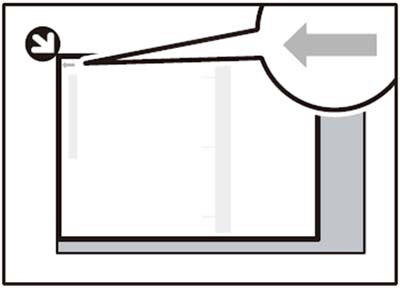
- Touch [Start Scanning]. The correction is completed with the message disappears.
If scanning fails, check the following:
• Check the orientation and position of the correction sheet.
• Check the alignment of the correction sheet. To prevent the correction sheet from shifting, place more than five blank sheets of the same size on the correction sheet and try again.
Confirm whether the scanner feedback control executed correctly with the following SP codes.
• SP2-133-001 (SFBVSC:Choice: Reflect of Correction). If executed correctly, "1" is displayed.
• SP2-132-019 (SFBVSC:Configuration: Number of Scan). Displays the cumulative execution count of the set PCD unit.