Ricoh D0C5 IM350F
Image Problem. BLACK SPECKLES IN IMAGES
Black spots might appear on the images:
- Printed on 43 CPM model
- On 1st or 2nd sheet of the print job on the half from the leading edge
- Under horizontal line images
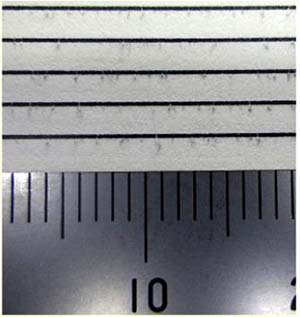
Cause
The water content of the paper evaporates when the paper reaches the entrance of the fusing area, and the water vapor mixes with toner and causes black spots.
Action
- Change the printing side (front/back) of the paper
- Change to Silent Mode printing If set to [Active], the print speed drops (30ppm).
- Change to the “Curl Prevention” mode
MF model: User Tools > Machine Features > Maintenance > Curl Prevention: Active
Printer model: Menu > Maintenance > Quality Maintenance > Curl Prevention: Active
Note:
If set to [Active]:
- The print speed drops (30ppm). Accordingly, the first print output time is delayed.
- The fixing ability might worsen depending on the paper used.
- If "Thick Paper 2" or heavier is selected, the print speed drops around 23ppm.
- If "Thick Paper 1" or heavier is selected, idle rotation 10 seconds is added before printing.