Ricoh D0B4 GS1227
Troubleshooting. Noise from Transfer Roller Bearings
Symptom
The transfer roller bearings emit noise.
Items to be prepared
Q-tips (cotton buds)
Alcohol
Air duster
Action
Clean the transfer roller bearings following the procedure below.
- Remove the transfer roller (Transfer Roller).
- Remove the front side transfer roller bearing [A], and the rear side transfer roller bearing [B].
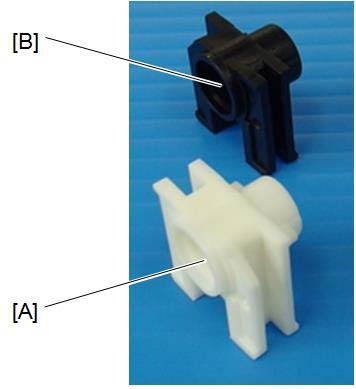
- Dampen a Q-tip (cotton bud) with alcohol.
- Using the Q-tip (cotton bud), clean the front side transfer roller bearing and rear side transfer roller bearing.
1. Clean the front side transfer roller bearing and rear side transfer roller bearing from the inside [A].
2. Clean the front side transfer roller bearing and rear side transfer roller bearing from the outside [A].
Note: Clean the inside of each bearing up to the where there is a height difference. - Blow off any remaining debris after cleaning using the air blower.