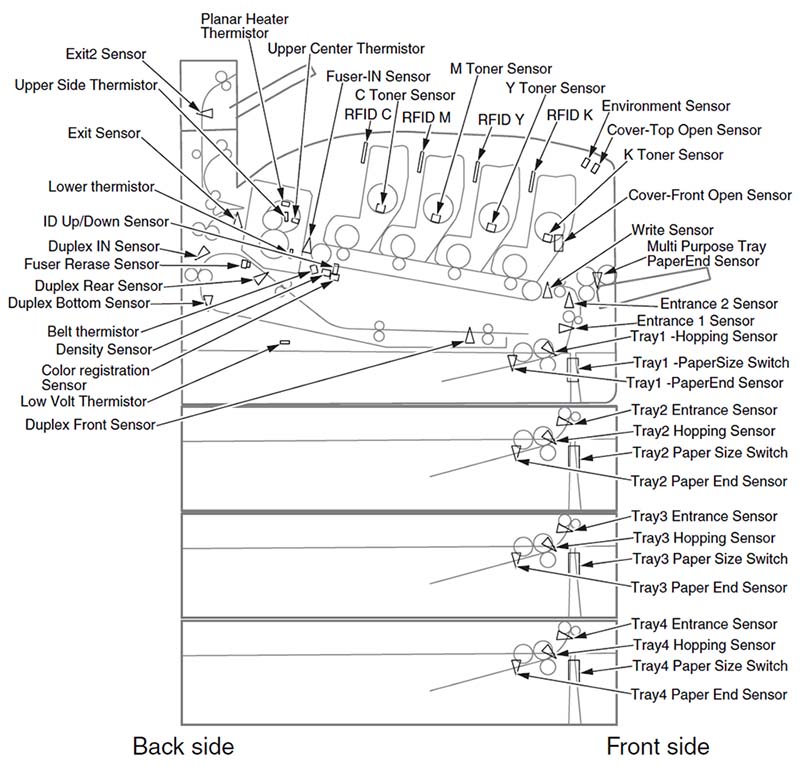OKI ES8473MFP
Self-diagnostic mode. Switch scan test
The switch scan test is used for checking entrance sensors and switches.
- Enter the self-diagnostic mode (level 1) and, until SWITCH SCAN appears on the panel, press the [2] or [8] button (the [2] button displays the next test option and the [8] button displays the preceding test option). Then press the [6] button.
- Press the [2] or [8] button until an option shown in table 3-3 for the unit to test appears on the panel (the [2] button displays the next option and the [8] button displays the preceding option).
- Press the [6] button. The switch scan test starts, the unit’s name and current status being displayed. Operate the unit (figure). The unit’s name and current status is displayed. (the information displayed vary depending on the sensor.)
- Press the [#] button. The state in step 2 is restored.
- Repeat steps 2 through 4 when necessary.
- Press the [4] button to end the test (the state in step 1 is restored.)
Figure Switch sensor locations