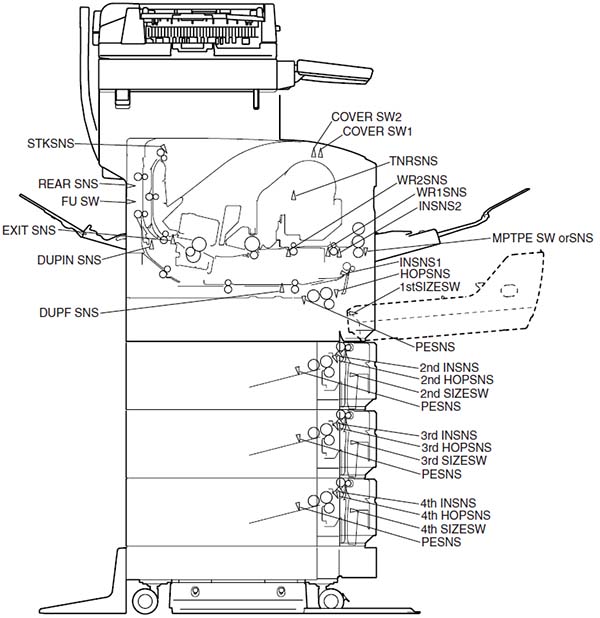OKI ES7170MFP
Self-diagnostic mode. Switch scan test
This self-diagnostic menu is used to check the entry sensor and the switch.
- Enter the self-diagnostic mode (level 1) and press the [2], [8] key until "SWITCH SCAN" is displayed in the upper row of the display area. (Pressing the [2] key increments the test item and pressing the [8] key decrements the test item.) Press [6] when displayed "SWITCH SCAN"
- Press either the [2] or [8] key until the desired menu item corresponding to the unit to be tested in Table 4-2 is displayed in the lower row of the display area. (Pressing the [2] key increments the test item and pressing the [8] key decrements the test item.)
- Pressing the [6] key star ts the test. Name and present status of the corresponding unit are displayed.
PAPER ROTE:PU
1=H 2=L 3=H 4=L
Activate the respective units. Status of the respective units are displayed on the corresponding areas of the LCD display. (Display changes depending on each sensor. - Press the [#] key to return to the status of step 2.
- Repeat steps 2 to 4 as required.
- Press the [4] key to exit the test. (Returns to the status of step 1.)