Kyocera ECOSYS P2235dw
Service Mode. LED model. 2 Printing the report
When printing each report in order to check the machine setting and status, execute the following operation.
Print Status Page
The information which current setting contents, memory size and installed optional device can be checked. Press and hold the [Go] key 3 seconds or more or 9 seconds or more to print the status page. If it is possible to print the report, the indicator blinks as follows.
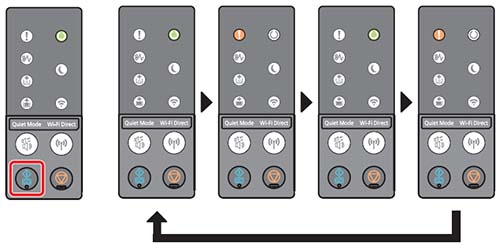
Print service status page
More detailed information than the status page can be checked. It is the main purpose that the service person prints it in the case of the maintenance. Press and hold the [Go] key 10 seconds or more to print the status page. If it is possible to print the report, the indicator blinks as well as in the case of the status page.
NOTE
In the case of the machine with the network function, the service status page and the network status page are printed.
The network status page provides the information such as network interface firmware version, network address and network protocol.