Konica-Minolta bizhub C3851
Firmware. USB memory. Entering the machine type information
NOTE
• When MFP board is replaced, it is necessary to enter the machine type information.
• Refer to the following procedures to enter the machine type information.
Procedure
- Insert the USB memory with the firmware into the USB port.
- Turn the main power switch ON while pressing the Stop key.
NOTE
• When [Administrator Settings] -> [Security Settings] -> [USB Connection Permission setting] -> [External Memory (Service)] -> [FW Update] is set to "Restrict", a message "It is limited by the administrator." will appear, and update of the firmware cannot be executed.
When [Administrator Settings] -> [Security Settings] -> [FW Update (USB) Perm. Sett.] is set to "Password Priority", it requires
to input a password after confirming with the administrator. - Touch [Machine Type Select].
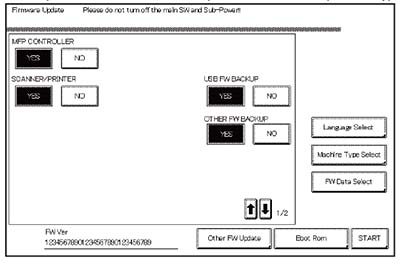
- Enter [Machine] and [Type] information according to the following table. Then touch [Fix].
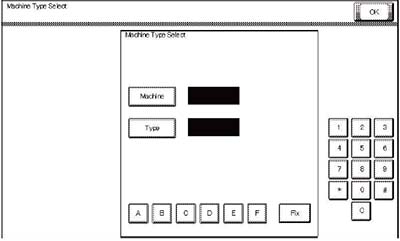
First four digits of the serial number A92E A92F A92G [Machine] A A A [Type] 1 2 F1 - Touch [OK], and turn OFF the main power switch.