Konica-Minolta bizhub C3350
Troubleshooting. Image Quality Problem. Printer monocolor 1
How to identify problematic part
- This chapter is divided into two parts: “Initial check items” and “Troubleshooting procedure by a particular image quality problem.”
- When an image quality problem occurs, first go through the "Initial check items" and, if the cause is yet to be identified, go to "Troubleshooting procedure by a particular image quality problem."
Initial check items
- Let the machine produce a test print and determine whether the image problem is attributable to the scanner or printer system.
- Evaluation procedure
| Action | Result | Cause |
|---|---|---|
| From [Service Mode], select [Test Mode] -> [Gradation Pattern], and produce a test print. Is image problem evident? | YES | Printer |
| NO | Scanner |
Printer monocolor: white lines, white bands, colored lines and colored bands in sub scan direction

Troubleshooting procedure
| Step | Section | Check item | Result | Action |
|---|---|---|---|---|
| 1 | Image check | A white line or black line in sub scan direction is sharp. | YES | Clean the electrostatic charger wire. |
| 3 | Imaging unit | The surface of the PC drum is scratched. | YES | Replace the imaging unit. |
| 4 | Dirty on the outside. | YES | Clean. | |
| 5 | Contact terminals make good connection between each imaging unit and machine. | NO | Clean contact terminals. | |
| 6 | Developing bias contact terminal makes good connection. | NO | Clean contact terminal and check terminal position. | |
| 7 | PH unit | The surface of the PH window is dirty. | YES | Clean with cleaning jig. |
| 8 | The problem has been eliminated through the checks of steps up to 7. | NO | • Replace the transfer belt unit. • Replace the PH unit. |
Printer monocolor: white lines, white bands, colored lines and colored bands in main scan direction

Troubleshooting procedure
| Step | Section | Check item | Result | Action |
|---|---|---|---|---|
| 1 | Image check | A white line or black line in main scan direction is sharp. | NO | Clean the electrostatic charger wire. |
| 2 | Imaging unit | The surface of the PC drum is scratched. | YES | Replace the imaging unit. |
| 3 | Dirty on the outside. | YES | Clean. | |
| 4 | Contact terminals make good connection between each imaging unit and machine. | NO | Clean contact terminals. | |
| 5 | Developing bias contact terminal makes good connection. | NO | Clean contact terminal and check terminal position. | |
| 6 | PH unit | The surface of the PH window is dirty. | YES | Clean with cleaning jig. |
| 7 | The problem has been eliminated through the checks of steps up to 6. | NO | • Replace the transfer belt unit. • Replace the PH unit. |
Printer monocolor: uneven density in sub scan direction
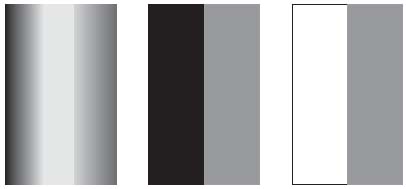
Troubleshooting procedure
| Step | Section | Check item | Result | Action |
|---|---|---|---|---|
| 1 | Imaging unit | The surface of the PC drum is scratched. | YES | Replace the imaging unit. |
| 2 | Dirty on the outside. | YES | Clean. | |
| 3 | PH unit | The surface of the PH window is dirty. | YES | Clean with cleaning jig. |
| 4 | Transfer roller unit | Image transfer roller is installed properly. | NO | Reinstall. |
| 5 | Image transfer roller is dirty or scratched. | YES | Replace the transfer roller unit. | |
| 6 | Transfer belt unit | Is abnormality found in the cam gear? | YES | Replace the transfer belt unit. |
| 7 | The problem has been eliminated through the checks of steps up to 7. | NO | • Replace the PH unit. • Replace the printer control board. • Replace the High voltage power supply. |