Konica-Minolta bizhub C3350
Troubleshooting. Image Quality Problem. Scanner system 3
Scanner system: skewed image
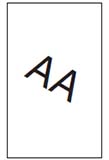
Troubleshooting procedure
| Step | Section | Check item | Result | Action |
|---|---|---|---|---|
| 1 | Original | Original is skew. | YES | Reposition original. |
| 1-Side | ||||
| 2 | Original glass | Original glass does not tilt. | NO | Reinstall the scanner unit. |
| Check the original loading position. | ||||
| 3 | The problem has been eliminated through the checks of steps up to 2. | NO | Replace the scanner unit. | |
| 2-Sided | ||||
| 4 | CIS module | CIS module is tilted. | NO | Reinstall the CIS module. |
| 5 | The problem has been eliminated through the checks of steps up to 4. | NO | Replace the ADF. | |
Scanner system: distorted image
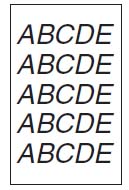
Troubleshooting procedure
| Step | Section | Check item | Result | Action |
|---|---|---|---|---|
| 1 | Installation | Machine is installed on a level surface. | NO | Reinstall. |
| 2 | The problem has been eliminated through the checks of steps up to 1. | NO | 1-Sided: Replace the scanner unit. 2-Sided: Replace the ADF. |
Scanner system: low image density, rough image
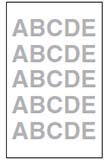
Troubleshooting procedure
| Step | Section | Check item | Result | Action |
|---|---|---|---|---|
| 1 | Original glass | Original Glass is dirty. | YES | Wipe the surface clean with a soft cloth. |
| 2 | The problem has been eliminated through the checks of steps up to 1. | NO | 1-Sided: Replace the scanner unit. 2-Sided: • Replace the ADF. • Replace MFPB. |
Scanner system: blank copy, black copy

Troubleshooting procedure
| Step | Section | Check item | Result | Action |
|---|---|---|---|---|
| 1 | Cable connecting scanner and main body | 1-Sided: Connector JFBCIS1 on MFPB are connected properly with no pins bent. | NO | Reconnect. |
| Cable connecting ADF and main body | 2-Sided: Connector JBSCIS1 on MFPB are connected properly with no pins bent. | |||
| 2 | MFP board (MFPB) | The problem is eliminated after the I/F connection cable has been changed. | NO | 1-Sided: Replace the scanner unit. |
2-Sided:
|