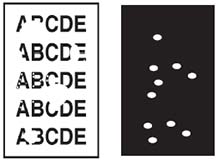-
Catalog
-
Sign In
-
Contacts
-
Forum
-
Eng
Konica-Minolta bizhub 4052
Troubleshooting. Image Quality Problem. Printer 3
Printer: foggy background
Troubleshooting procedure
| Step |
Section |
Check item |
Result |
Action |
| 1 |
Toner density sensor |
The surface of the toner density sensor is dirty. |
YES |
Clean. |
| 2 |
Imaging unit |
Dirty on the outside. |
YES |
Clean. |
| 3 |
MFP board (MFPB) |
Check the connection of connectors, between MFPB and printhead, and correct if necessary. |
NO |
Change MFP board. |
| 4 |
|
The problem has been eliminated through the checks of steps up to 3. |
NO |
Replace the imaging unit. |
| Replace the printhead. |
| Replace the power supply unit. |
Printer: void areas, white spots
Troubleshooting procedure
| Step |
Section |
Check item |
Result |
Action |
| 1 |
Image Check |
There are void areas at the front side or high density section. |
YES |
L.16.2.15 Printer: low image density |
| 2 |
There is void area at the rear side section. |
YES |
Make the following adjustment: [Service Mode] -> [Imaging Process Adjustment] -
> [Transfer Voltage Fine Adj]. |
| 3 |
Imaging unit |
The surface of the PC drum is scratched. |
YES |
Replace the imaging unit. |
| 4 |
Toner cartridge |
Foreign matter or caked toner in the toner cartridge. |
YES |
Remove foreign matter. |
| 5 |
Transfer roller |
There is any stain, damage, deformation or abrasion on the transfer roller. |
YES |
Replace the transfer roller. |
Printer: black spots
Troubleshooting procedure
| Step |
Section |
Check item |
Result |
Action |
| 1 |
Imaging unit |
Developing bias contact terminal makes good connection. |
NO |
Clean contact terminal and check terminal position. |
| 2 |
The surface of the PC drum is scratched. |
YES |
Replace the imaging unit. |
| 3 |
Dirty on the outside. |
YES |
Clean. |