Konica-Minolta bizhub 308e
Firmware 2. USB memory. Preparation
System preparation
- PC with USB ports
- USB memory
• USB flash memory compatible with the USB (1.1/2.0/3.0) interface. The speed is limited to USB2.0 specifications even if using a device that supports USB3.0.
• The USB memory is formatted in FAT32 format.
• No security functions such as encryption and password lock have been added (or the USB memory allows its security functions to be turned OFF).
• A USB memory that is recognized by the computer as two or more drives cannot be used.
NOTE: Possible to be non-operational products.
USB memory used to update firmware
- Uncompress the firmware file.
- Connect the USB memory to the computer.
- Copy the extracted update data folder into the root directory of the USB memory.
Product name: bizhub 368e / 308e
Rewriting data folder name: FW0011
Product name: bizhub 658e / 558e / 458e
Rewriting data folder name: FW0012
NOTE
- More than one firmware data with a single model can be stored in the USB memory.
- In this case, copy the firmware data to the USB memory according to the following procedures.
1. Make the folder named "FWSelect" (case-sensitive) to the root directory of the USB memory.
2. Make a folder with any folder name (one byte alphameric characters, maximum 40 characters) under "FWSelect" folder, and store the firmware data to the folder.
Directory configuration of USB memory
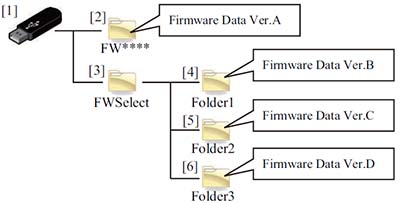
- USB memory
- Rewriting data folder (Required) *1
- Storage folder for a plurality of data (Folder name: FWSelect (Fixed)) *2
- Storage folder for firmware data B (Folder name: Arbitrary) *2
- Storage folder for firmware data C (Folder name: Arbitrary) *2
- Storage folder for firmware data D (Folder name: Arbitrary) *2
• *1: Required to start the firmware update screen.
• *2: Required only when a plurality of data is stored.