HP LaserJet M443 MFP
Troubleshooting. Printing quality problems 5
Back of printouts are dirty
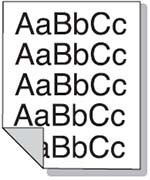
Suggested solutions
• Check for leaking toner. Clean the inside of the printer.
Solid color or black pages
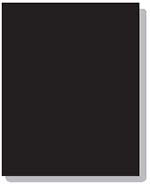
Suggested solutions
- The toner cartridge may not be installed properly. Remove the cartridge and reinsert it
- The toner cartridge may be defective. Remove the toner cartridge and install a new one.
- The printer may require repairing. Contact a service representative.
Loose toner
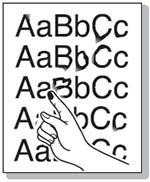
Suggested solutions
- Clean the inside of the printer.
- Check the paper type, thickness, and quality.
- Remove the toner cartridge and then, install a new one.
If the problem persists, the printer may require repair. Contact a service representative.
Character voids

Suggested solutions
Character voids are white areas within parts of characters that should be solid black:
- You may be printing on the wrong surface of the paper. Remove the paper and turn it around
- The paper may not meet paper specifications.