HP DesignJet T2300 eMFP
Diagnostic Part 2: Printhead Alignment
This test is designed to check any color-to-color and bi-directional misalignment the printer may have.
If the Printer is experiencing horizontal misalignment problems, the Alignment Test will show something like this:
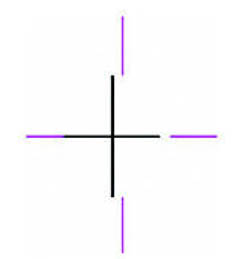
If the Printer is experiencing vertical misalignment problems, the Alignment Test will show something like this:

Corrective Action
Perform the Printhead Alignment using the Front Panel. Press "arrow down", then "wrench" and then select:
Image Quality Maintenance/ Align Printheads.