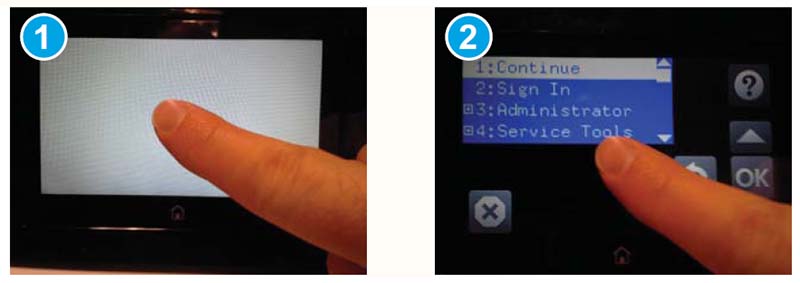-
Catalog
-
Sign In
-
Contacts
-
Forum
-
Eng
HP Color LaserJetFlow MFP E57540
Troubleshooting. Open the control-panel system diagnostic tests
- Touch the HP logo in the middle of the control-panel display when you see the 1/8 under the logo.
- On the Pre-boot menu screen, use the following buttons to navigate the tests.
- Use the down arrow button to scroll to +3 Administration, and then press the OK button to select it.
- Use the down arrow button to scroll to +E CP Diagnostics, and then press the OK button to select it.
NOTE: An administrator password might be required to continue.
Screen test
- Open the control-panel system diagnostic tests.
- With 1 Screen Test highlighted, press the OK button to select it.
- The blue vertical gradient screen appears.
- Touch the touchscreen to scroll though the remaining touchscreen test screens.
NOTE: Touch the Home button to exit the test.
Touch test
- Open the control-panel system diagnostic tests.
- Use the down arrow button to scroll to 2 Touch Test, and then press the OK button to select it.
- Use your finger to touch the white grid on the display.
- A mark appears on the grid where it was touched.
NOTE: Touch the Home button to exit the test.
SoftKey test
- Open the control-panel system diagnostic tests.
- Use the down arrow button to scroll to 3 SoftKey Test, and then press the OK button to select it.
- When prompted, touch the Home button.
- If the test is successful, the following screen appears on the display.
NOTE: Touch the screen to exit the test.
Backlight test
- Open the control-panel system diagnostic tests
- Use the down arrow button to scroll to 4 Backlight Test, and then press the OK button to select it.
After selecting the 4 Backlight Test, the screen automatically dims, and then returns to full brightness.
NOTE: Touch any key to exit the test.
Sound test
- Open the control-panel system diagnostic tests.
- Use the down arrow button to scroll to 5 Sound Test, and then press the OK button to select it.
After selecting the 5 Sound Test, the printer emits a series of audible tones.
NOTE: Touch any key to exit the test.