HP Color LaserJet Managed E75245
Service mode. Printer resets using the Pre-boot menu
Cold reset using the Pre-boot menu from a touchscreen control panel (M856/E85055/M776)
Use the following procedure to perform a cold reset using the Pre-boot menu from a touchscreen control panel.
CAUTION:
This procedure resets all printer configurations and settings to factory defaults (customer configurations and settings are lost).
- Touch the middle of the control-panel display when you see the 1/8 under the logo.
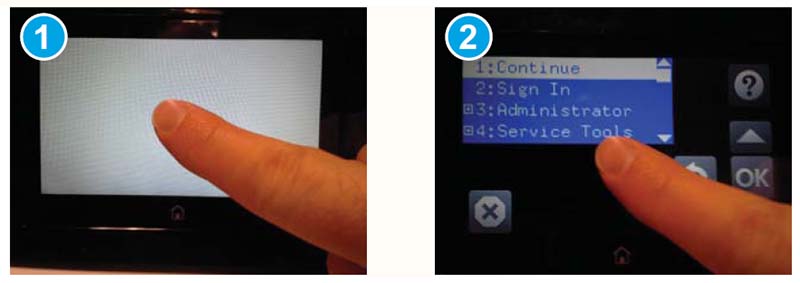
- Use the down arrow ▼ button to highlight the +3:Administrator item, and then touch the OK button.
- Use the down arrow ▼ button to highlight the +8:Startup Options item, and then touch the OK button.
- Use the down arrow ▼ button to highlight the 2 Cold Reset item, and then touch the OK button to select it.
- Touch the Home button to return to the main Pre-boot menu and highlight the 1:Continue item, and then touch the OK button.
NOTE: The printer will initialize.
Cold reset using the Pre-boot menu from an LCD control panel (M751/E75245)
Use the following procedure to perform a cold reset using the Pre-boot menu from an LCD control panel.
CAUTION:
This procedure resets all printer configurations and settings to factory defaults (customer configurations and settings are lost).
- Press the Cancel button when you see the 1/8 under the logo.
- Use the down arrow button to highlight the +3:Administrator item, and then press the OK button.
- Use the down arrow button to highlight the +8:Startup Options item, and then press the OK button.
- Use the down arrow button to highlight the 2 Cold Reset item, and then press the OK button to select it.
- Touch the Home button to return to the main Pre-boot menu and highlight the 1:Continue item, and then touch the OK button.
NOTE: The printer will initialize.
NOTE: Some of the pre-boot options in the following tables are not supported by the current version of the printer firmware and are included for information only. Future versions of firmware will support these options.