HP Color LaserJet MFP E78330
Troubleshooting. Image Defects 3
Blurred image

| Step | Cause | Action |
|---|---|---|
| 1 | High humidity and/or the quality of the paper. | Use new, higher quality paper. |
| 2 | T2 transfer voltage is low. | Turn up the T2 transfer voltage. |
| 3 | Connection between HVPS and THV is incorrect. | Check if the connection between T2 high voltage terminal and HVPS THV terminal is correct. Check if the connection between the HVPS and ITB is correct. |
| 4 | HVPS operates abnormally. | Replace the HVPS. |
Incorrect color registration
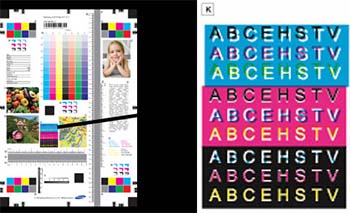
| Step | Cause | Action |
|---|---|---|
| 1 | CPR execution is needed. | Execute CPR manually. |
| 2 | CPR sensor is contaminated. | Clean the CPR sensor. |
| 3 | Environmental circumstances - such as temperature or humidity - have changed. | To recognize the environment change, execute CPR after a enough time has passed for the printer to become acclimated. |
| 4 | Check if the skew occurs at the trays or feeding rollers. | Adjust the skew manually. |
| 5 | Belt surface is contaminated. | Remove the ITB. If the surface of the belt is contaminated, clean with a soft cloth. |
Uneven pitch and jitter image

| Step | Cause | Action |
|---|---|---|
| 1 | Under 3 mm periodic jitters or horizontal bands have occurred. | Check for foreign substance in the drive gears. Grease the drive gears. - Developer unit gears - Drum unit gears - Main drive unit gears If the problem persists, replace the abnormal units. - Developer unit - Drum unit - Main drive unit |
| 2 | Under 1 mm periodic jitters or horizontal bands have occurred. | Check if the laser scanner assembly is installed correctly. If not, remove and tighten the screws. If the problem persists, replace the laser scanner assembly |