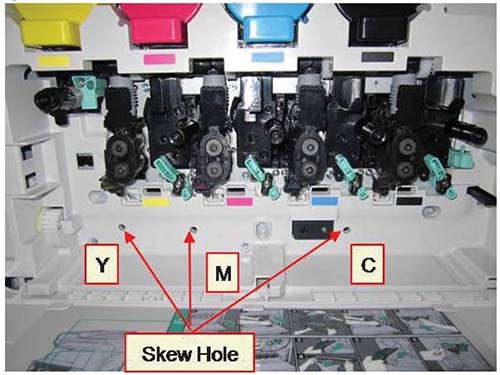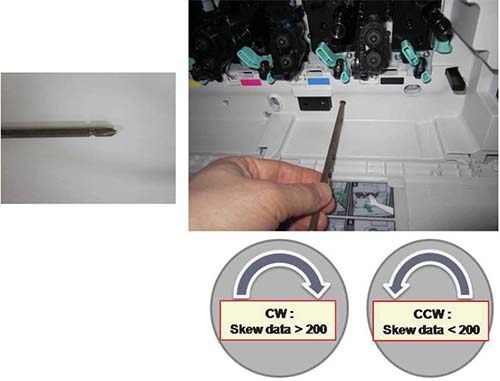-
Catalog
-
Sign In
-
Contacts
-
Forum
-
Eng
HP Color LaserJet MFP E77825
Adjusting. Laser scanner assembly skew error
1. Check the skew error.
- Execute the CPR.
Machine Setup►General Settings►Image Management►Auto Color Registration
- Print the CPR report.
SVC (Tech) Mode►Information►Print Reports►Auto Color Registration
- Check [Y] [M] [C] Skew Data in CPR report.
2. Adjust the skew error.
- Open the front cover. Remove the toner collection unit.
- There are three skew holes for YMC color. Insert the Phillips screw driver and adjust CW, CCW referred to adjustment amount.
- The standard skew value is 200. If the skew data in the CPR report is 200, skew adjustment is unnecessary.
- Adjustment method:
NOTE: One click is equal to 1/7 dot.
- Skew Data < 200: Rotate the driver in a counterclockwise direction. Example: Skew Data is 192:200 - 192 = 8. Click CCW rotation.
- Skew Data = 200: No adjustment needed.
- Skew Data > 200: Rotate the driver in a clockwise direction. Example: Skew Data is 213: 213 -
200 = 13. Click CW rotation.
3. Check the skew error again.
- Execute the CPR after the skew adjustment.
- Print the CPR report.
- Check the [Y] [M] [C] skew error.
- If the value for YMC is 200±7, complete the skew adjustment
NOTE: If the value does not meet the target, repeat steps 1–3.