HP Color LaserJet MFP E77822
Troubleshooting. Image Defects 4
Skewed image

| Step | Cause | Action |
|---|---|---|
| 1 | Is the tray properly installed? | Reinstall the tray correctly. |
| 2 | Is too much paper loaded in the tray? | Remove some paper. |
| 3 | Are the paper guides properly set? | Adjust the paper guides. |
| 4 | Is the surface of the pickup/reverse/feed roller dirty? | Clean or replace the contaminated roller. |
| 5 | Is the Flow ADF installed and adjusted properly? | Reinstall the Flow ADF unit. Adjust the Flow ADF skew. |
| 6 | Is the intermediate transfer belt installed properly? | Reinstall the ITB unit. |
Blank copy

| Step | Cause | Action |
|---|---|---|
| 1 | Laser scanner assembly operation error | Check laser scanner assembly connections |
| 2 | All connections on the HVPS board are connected correctly | Reconnect all connections |
| 3 | Check if the related parts are damaged or broken | Replace the HVPS board, engine controller board, or laser scanner assembly |
| 4 | Check the connection between the scan joint board and the engine controller board | Reconnect the harness If the connection is correct, replace the engine controller board |
Poor fusing performance

| Step | Cause | Action |
|---|---|---|
| 1 | Check the paper type. Depending on what type of paper is used, print speed varies. - Plain (71~90g/), Thick (91~105g/): Full Speed - Heavy weight (106~175g/): Half speed - Envelope (75~90 g/), Label (120~150 g/): Half speed. |
Check that the paper type displayed on the control panel is the same type of paper being used for the print job. |
| 2 | The fuser unit is worn out. | Replace the fuser unit. |
| 3 | Check the surface of the fuser belt and pressure roller for scratches. | Replace the fuser unit. |
| 4 | Check the temperature control system for problems. - Thermistor is broken or operates abnormally - Halogen lamp is broken or operates abnormally |
Check the non-contact thermistor sensor. Check the halogen lamp. If parts are broken, replace the broken parts or the Fuser unit. |
| 5 | Check if the pressure control system operates properly. | Check the pressure control system. If the problem persists, replace the fuser unit. |
| 6 | Paper is wrapped on the heating roller. | Remove the wrapped paper and print a test page. If the problem persists, replace the Fuser unit. |
Stain on back of paper
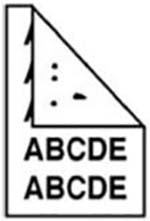
| Step | Cause | Action |
|---|---|---|
| 1 | The transfer roller is dirty or worn out. | Clean or replace the transfer roller assembly. |
| 2 | There is any stain caused by poor cleaning on the ITB unit. | Clean the ITB. If the problem persists, replace the ITB unit. |
| 3 | The ITB cleaning blade is not in proper contact with the ITB. | Take off the ITB and check that the ITB cleaning blade pressure spring and the pressure hook are installed correctly. |
| 4 | The fuser belt and pressure roller are dirty. | Clean the fuser belt and pressure roller. |
| 5 | Pressure roller surface is damaged. | Replace the fuser unit. |