Epson Stylus Office TX320F
Troubleshooting. Check point for Paper jam error according 1
Detailed phenomenon
A paper feeding sequence failed to feed the paper, but a paper ejection sequence is performed.
Occurrence timing, CR position
• Operation
• Outside HP
| Defective unit/part name | Check point | Remedy |
|---|---|---|
| ASF Unit | 1.Check if the ASF Unit is properly installed. | 1.Install the ASF Unit properly. |
2.Check if the Paper Back Lever operates correctly in the paper loading sequence.
 |
2.Set the Extension Spring 0.099 between the ASF Frame and the Paper Back Lever. |
Detailed phenomenon
Paper is being resent during paper feeding operation.
Occurrence timing, CR position
• Operation
• Outside HP
| Defective unit/part name | Check point | Remedy |
|---|---|---|
| ASF Unit | 1.Check if the Extension Spring Retard operates correctly in the paper loading sequence.
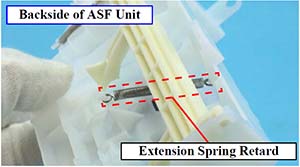 |
1.Set the Extension Spring Retard between the Retard Roller Unit and the ASF Frame. |
Note * : In case that the paper jam error occurs in each operation, the jammed paper contacts the nozzle surface of the Print Head and the Print Head may be damaged.