Epson Stylus Office TX320F
Troubleshooting. Check point for Fatal error according 5
Detailed phenomenon
The eject rollers are rotating at high speed when power is turned on. (For about 1 cycle.)
Occurrence timing, CR position
• Power on
• Anywhere
| Defective unit/part name | Check point | Remedy |
|---|---|---|
| PF Scale/PF Encoder Sensor | 1.Check if the PF Scale is not damaged or contaminated.
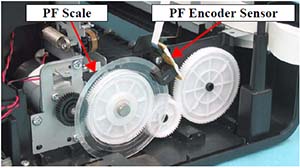 |
1.Replace the PF Scale with a new one. |
| 2.Check if the PF Encoder Sensor is not damaged. | 2.Replace the PF Encoder Sensor with a new one. |
Detailed phenomenon
The Scanner Carriage Unit does not operate
Occurrence timing, CR position
• Operation
• Anywhere
| Defective unit/part name | Check point | Remedy |
|---|---|---|
| Lower Scanner Housing | 1.Check if the grease is applied enough on the surface of the Guide Rail of the Lower Scanner Housing. | 1.Apply the grease on the surface of the Guide Rail of the Lower Scanner Housing after wiping the old grease with a dry, soft cloth. |
| 2.Check if the Scanner Carriage Unit is set correctly. | 2.Reassemble the Scanner Carriage Unit. |
Detailed phenomenon
A paper feeding sequence failed to feed the paper, but a paper ejection sequence is performed
Occurrence timing, CR position
• Operation
• Anywhere
| Defective unit/part name | Check point | Remedy |
|---|---|---|
| ASF Unit | 1.Check if the PE Sensor Connector Cable is connected to CN15 on the Main Board.
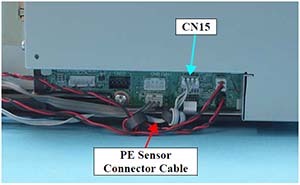 |
1.Connect the PE Sensor Connector Cable to CN15 on the Main Board. |
| 2.Check if the PE Sensor Connector Cable is not damaged. | 2.Replace the ASF Unit with a new one. | |
| 3.Check if the PE Sensor is not damaged. | 3.Replace the ASF Unit with a new one. |