Epson Stylus Office TX320F
Troubleshooting. Check point for Fatal error according 3
Detailed phenomenon
When turning on the power, the Carriage Unit collides to the Change Lever located to the front side of the printer.
Occurrence timing, CR position
• Power on
• Anywhere
| Defective unit/part name | Check point | Remedy |
|---|---|---|
| PF Motor | 1.Check if the PF Motor Connector Cable is connected to CN7 on the Main Board. | 1.Connect the PF Motor Connector Cable to CN7 on the Main Board. |
| 2.Check if the PF Motor Connector Cable is not damaged. | 2.Replace the PF Motor with a new one. | |
| 3.Check if the PF Motor operates. | 3.Replace the PF Motor with a new one. | |
| ASF Unit | 1.Check if the Compression Spring 2.36 does not come off in the Change Lever.
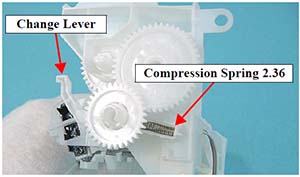 |
1.Replace the ASF Unit with a new one. |
Detailed phenomenon
The Carriage Unit collides with the Upper Paper Guide Unit when power is turned on.
Occurrence timing, CR position
• Power on
• Anywhere
| Defective unit/part name | Check point | Remedy |
|---|---|---|
| Upper Paper Guide Unit | 1.Check if the Paper Guide Upper Unit is correctly assembled.
 |
1.Reassemble the Upper Paper Guide Unit to the Main Frame correctly. |