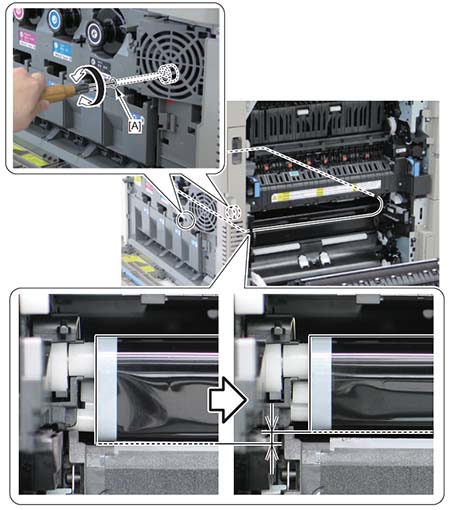Canon imageRUNNER Advance C3525i
Troubleshooting. The ITB Unit Cannot Be Removed
The ITB Unit Cannot Be Removed Due to a Disengagement Error of the Primary Transfer Roller
Location
ITB Unit
Cause/Condition
When an unexpected situation or unexpected combination of conditions occurs, a Primary Transfer Roller disengagement error may occur. This may result in the ITB Unit not being able to be removed from the host machine.
Field Remedy
Follow the procedure shown below to remove the ITB Unit from the host machine.
- Open the Front Cover.
- Open the Right Cover Unit.
- Insert a flat-blade screwdriver into the hole [A].
- Turn the flat-blade screwdriver until the pressure of the ITB is released.
- Remove the Drum Unit.
- Remove the ITB Unit.