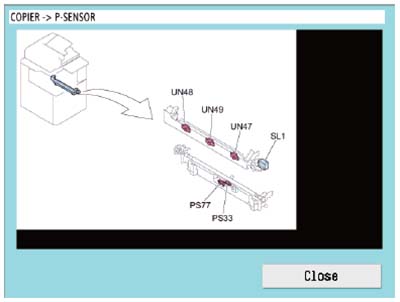Canon imageRUNNER Advance 615iF
Service Mode. SITUATION Mode. Sensor Check
In the Sensor Check of situation mode, the target electrical component can be searched. The operation procedure is shown below.
1. Start service mode.
2. Select "SITUATION".
3. On the "SITUATION MODE" screen, select "Sensor Check".
4. Press a button according to the type of electrical component and the corresponding device type.
Example: In the case of the Registration Sensor of the host machine, press the button (red dotted frame) at "COPIER"/"PSENSOR".
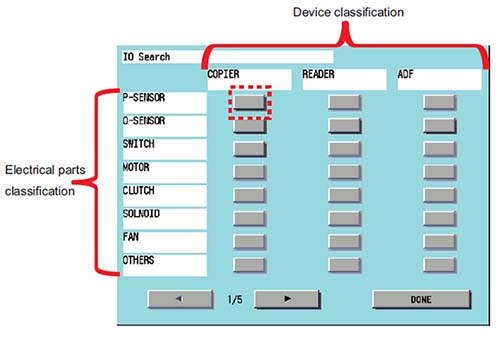
5. A list of electrical component types for the selected device is displayed.
6. Select an electrical component to display the details in the frame (red dotted frame) at the bottom of the screen.
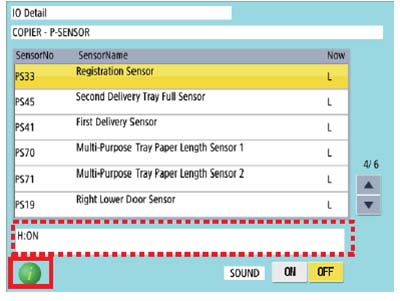
7. Press the [i] button to display the screen showing the locations of electrical components.