Canon iR Advance 715iF III
Parts Replacement. Copyboard Glass
Actions after Parts
CAUTION:
Be sure to make the white plate data adjustment before ADF white level adjustment.
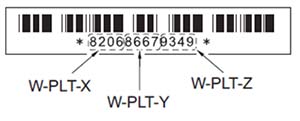
- Enter the value (XXXXYYYYZZZZ) shown on the Barcode Label affixed at the upper right of the Copyboard.
COPIER > ADJUST > CCD > W-PLT-X
COPIER > ADJUST > CCD > W-PLT-Y
COPIER > ADJUST > CCD > W-PLT-Z - Scanner Unit white level adjustment
COPIER > FUNCTION > CCD > CL-AGC - ADF white level adjustment
1. Place an A4 or LTR size paper on the Copyboard Glass and execute the service mode.
COPIER > FUNCTION > CCD > DF-WLVL1
2. Place an A4 or LTR size paper on the ADF and execute the service mode.
COPIER > FUNCTION > CCD > DF-WLVL2 - Write the values on the service label for the Reader (back side of the Front door).
COPIER > ADJUST > CCD > W-PLT-X
COPIER > ADJUST > CCD > W-PLT-Y
COPIER > ADJUST > CCD > W-PLT-Z